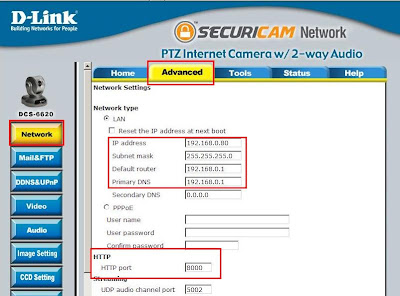How do we make the IP Camera (CCTV) in your PC
How do we make the IP Camera can be accessed from the internet?. Actually quite easy to do this, in all D-Link Broadband Router contained a feature called Virtual Server.
The way this feature works is quite simple: forward certain ports to a machine on our internal network. So what's the difference between Virtual Server and Port Forwarding? How it works pretty much the same, only with Port Forwarding we could use a lot of ports (for example, from 8000-8010 or 80,90,100) sdgkan Virtual Server can only use a single port (eg 8000 only)
In this example, I will use a Firstmedia (Fastnet), DIR-655 as Router and DCS-6620 IP Camera as his.
image structure as below:
DIR-655 WAN IP obtained dynamically from the ISP, while its LAN IP is 192.168.0.1 default set
For the DCS-6620, IP set to 192.168.0.80 with gateway and DNS to 192.168.0.1, for HTTP port in this example I change to port 8000 (you can replace with any number of ports (above 1024), provided it does not conflict with that already exist). Can be seen in the following picture:
Once completed then we set Virtual Server on the DIR-655, enter the IP Camera and set to 8000 and the Public Port Private Port to 8000. What is the difference Public Port and Private Port? Public Port is the port that is "visible" on the internet while the Private Port is the port the camera itself (remember I had to change to 8000)
Having finished a "Save Settings" and if there is the "Reboot Now", reboot your DIR-655.
Now we check how IP WAN obtained (as a dynamic IP from your ISP):After that we tried from other connections, such as ADSL from neighbors or friends:-D or borrowed 3G Sodara:-D, to access IP Camera, we just need to write the address in Internet Explorer with the format: http://ABCD:xxxx where ABCD we are the clay WAN IP from Status -> Device Info earlier and Public Port xxxx is that we define in the Virtual Server setting.
 |
| setting results cctv: |