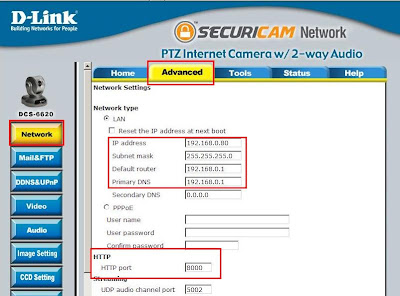track down and destroy the threat, no matter how personal the cost.
ripped from 1080p filtered both parts diff then chopped them up to change colours used denoisers altered contrast, levels etc thanks to a very good friend for the synced audio :) this does have the missing seconds
but for those bits i believe my man used cam audio to fill the gap soooo enjoy :D:D
Video:
CODEC........: XviD
ViDEO BiTRATE: 1 673Kbps
RESOLUTiON...: 720x288
ASPECT RATiO.: 2.5 / NTSC
FRAME RATE...: 23.976fps
SUBS.........: N/A
Sample.......: YES
Audio
AUDiO........: MP3
AUDiO BiTRATE: 128Kbps
CHANNELS.....: 2
LANGUAGE.....: English
----------------------------------------------------------------------------------------------------------
Gallery Foto:
----------------------------------------------------------------------------------------------------------
----------------------------------------------------------------------------------------------------------
Download:
----------------------------------------------------------------------------------------------------------